Adding a link to a post or page
1. You can add a link to a post or page by highlighting the words that you would like to link, and clicking the link icon in the block toolbar.
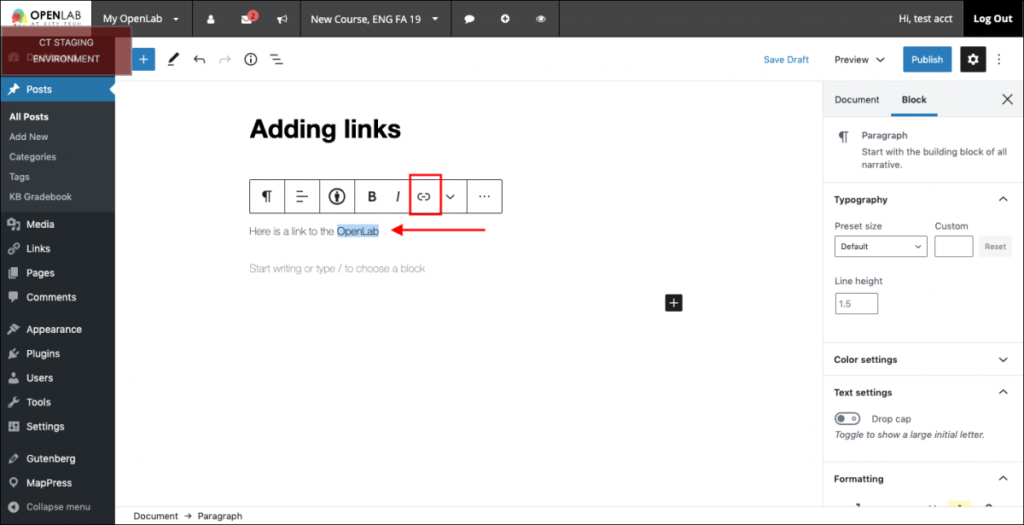
2. Enter the URL for the link and either press enter or click the black arrow. This will add the link to the text you highlighted.
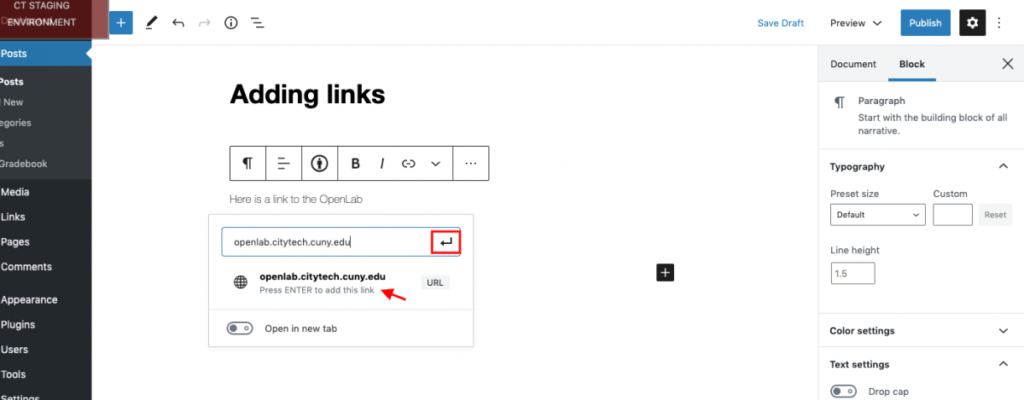
3. You also have the option of searching for a post or page already created on your site. To do this, type your page or post title in the search box shown below. After you have found the content you are looking for, press enter or click the black arrow.
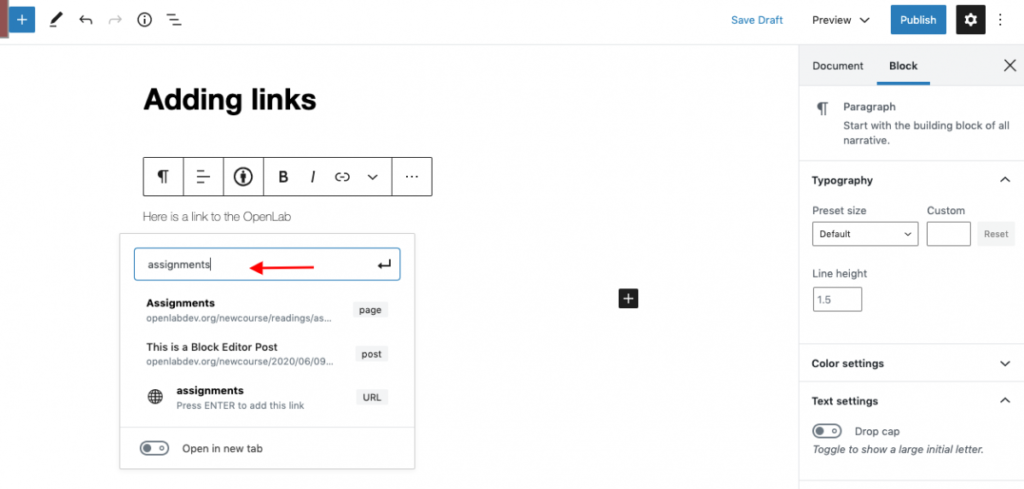
This article is adapted from City Tech OpenLab Help, under a CC BY-NC-SA license.
Was this helpful?
0 / 0