Quizzes in Blackboard that made use of Question Pools may need to be reconnected in the Brightspace after migration. Below are steps to check to see if your quiz pool needs to be reconnected after migrations.
Go the Quizzes area of your Brightspace course and select “Edit” from the action menu next to the quiz.
On the following screen review the “Questions” section. Look to see what the number of questions are selected and from a larger number of questions in the pool. In the screenshot below, we see an example of when a quiz pool NEEDS to be reconnected. The quiz migrated but the pool questions did not connect, it says, “Selecting 10 questions from 0.”
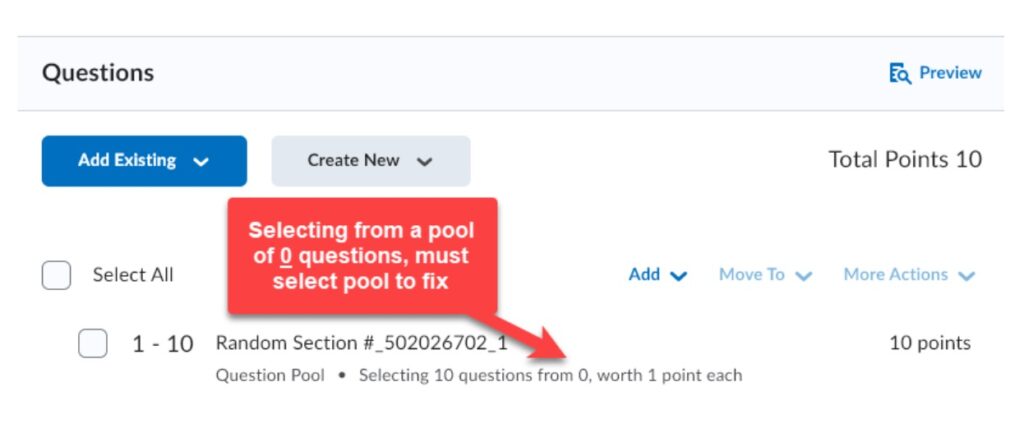
To fix this, click on the pool of questions, it will open a new window where you can edit the pool.
In the Edit Pool window, click on Browse Question Library.
Select the folder for the pool for this quiz. (If you do not see the pool as a folder in the Question Library, you may need to import the pools from Blackboard.)
Adjust the question pool settings as desired and be sure to click save.
You should now see the number of questions selected from the total number of questions in the pool, instead of from 0.
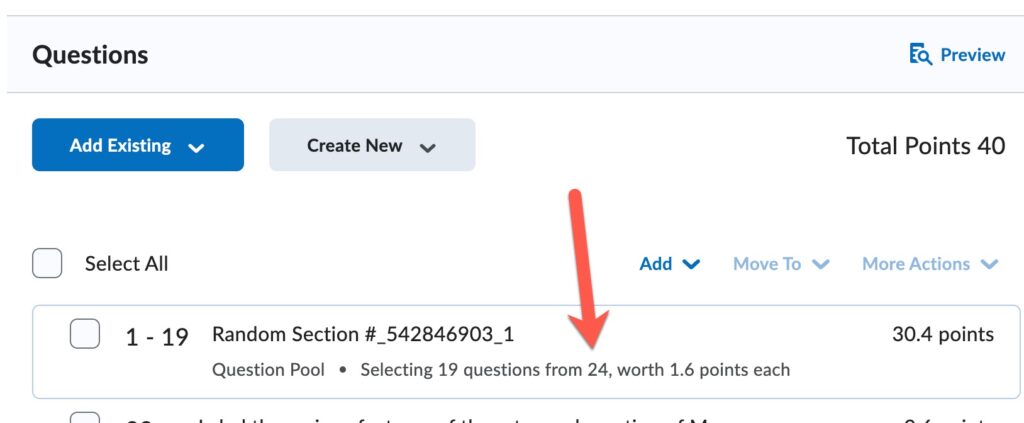
Still have questions? Email us at FacultySupport@sps.cuny.edu. We’re here to help!
Was this helpful?
2 / 1