Introduction
VoiceThread (VT) is an online presentation that allows people to discuss media by making comments that combine voice, video, or text, and annotations. People participate whenever and wherever they want.
Getting Started:
To start, navigate to the module where you want to add your VoiceThread. Select the Existing Activities menu, followed by VoiceThread – SPS.
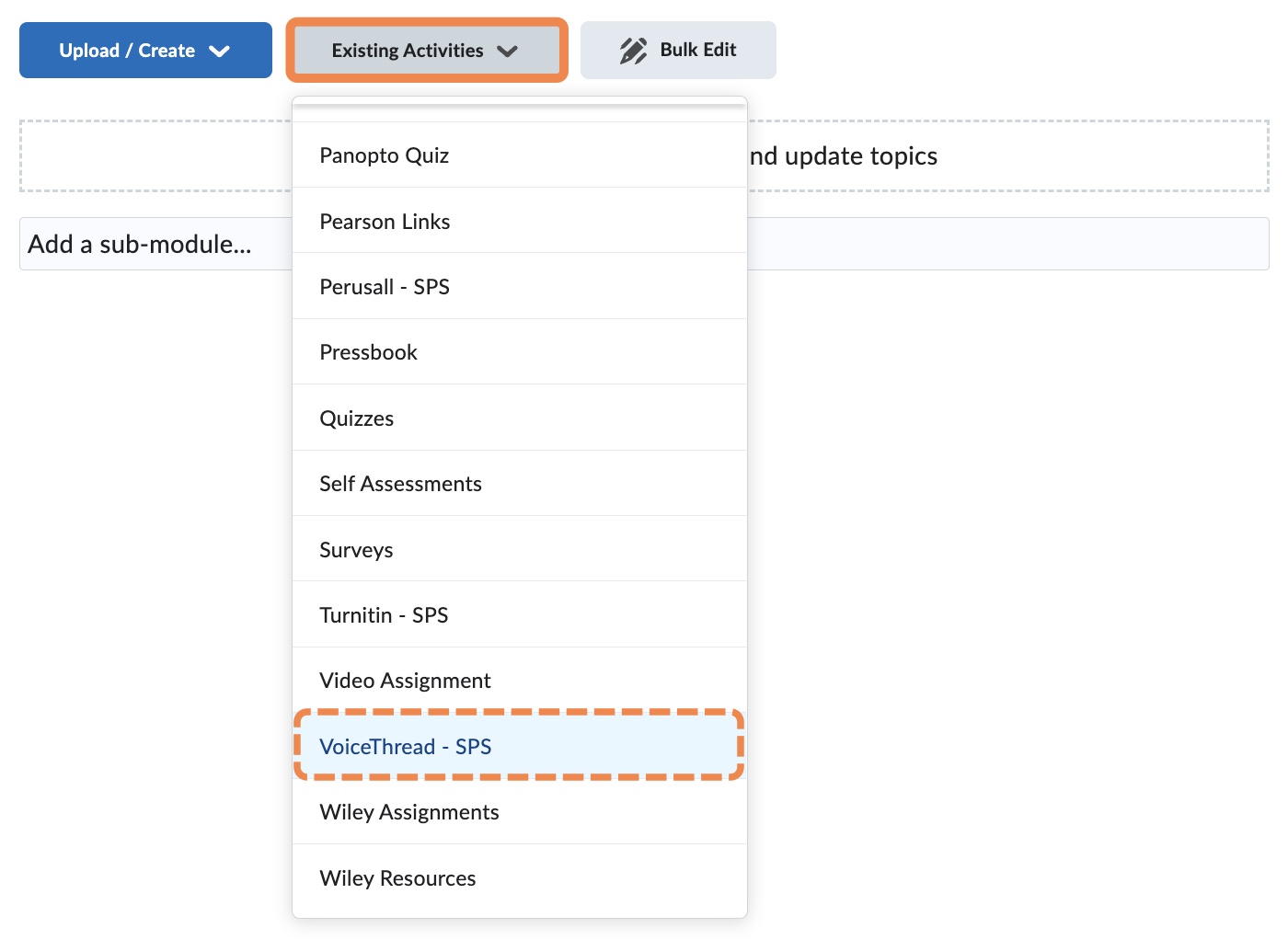
This will launch the VoiceThread activity builder. Select Assignment Builder to begin creating a graded VoiceThread assignment.
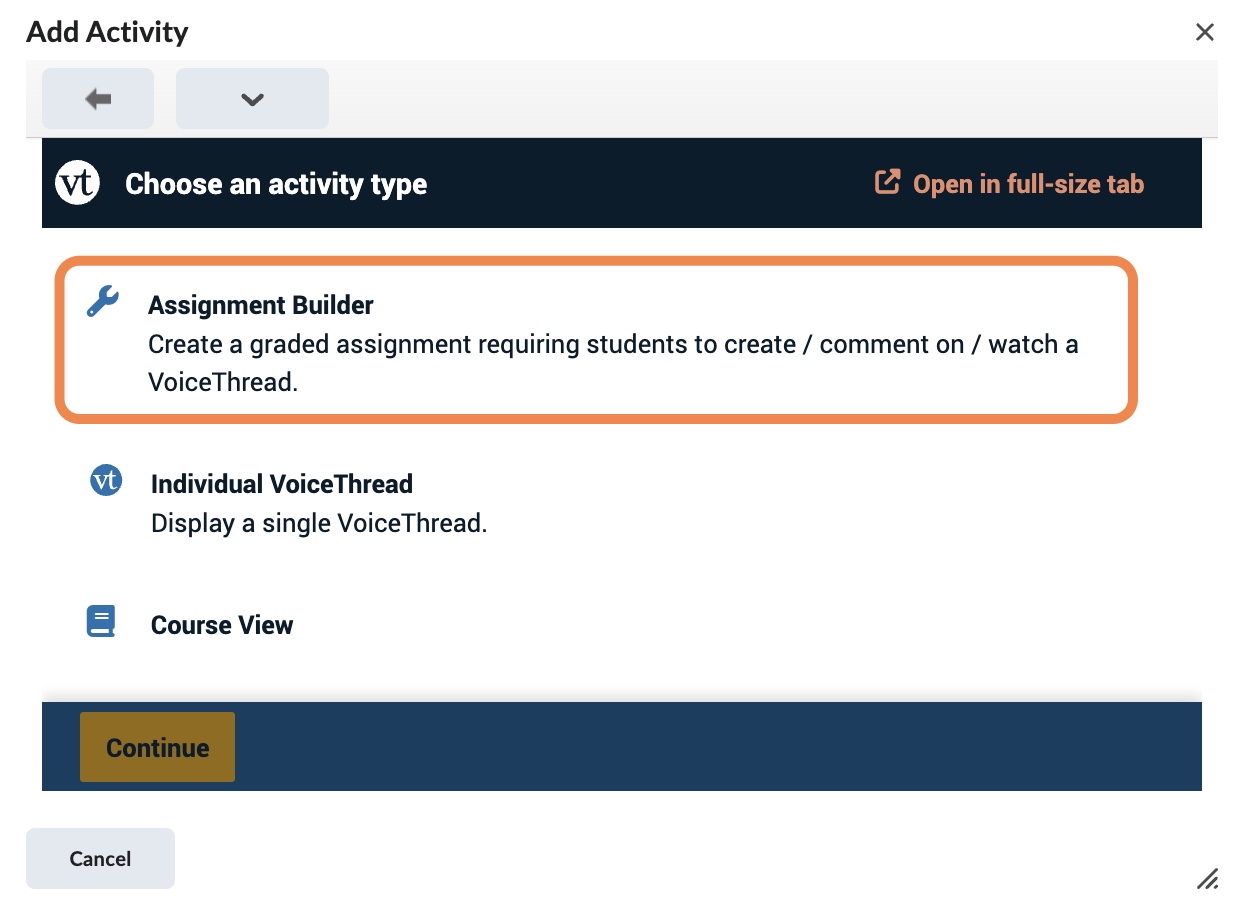
You will now be able to create the following types of VoiceThread assignments from within the Assignment Builder: Create, Comment, or Watch.
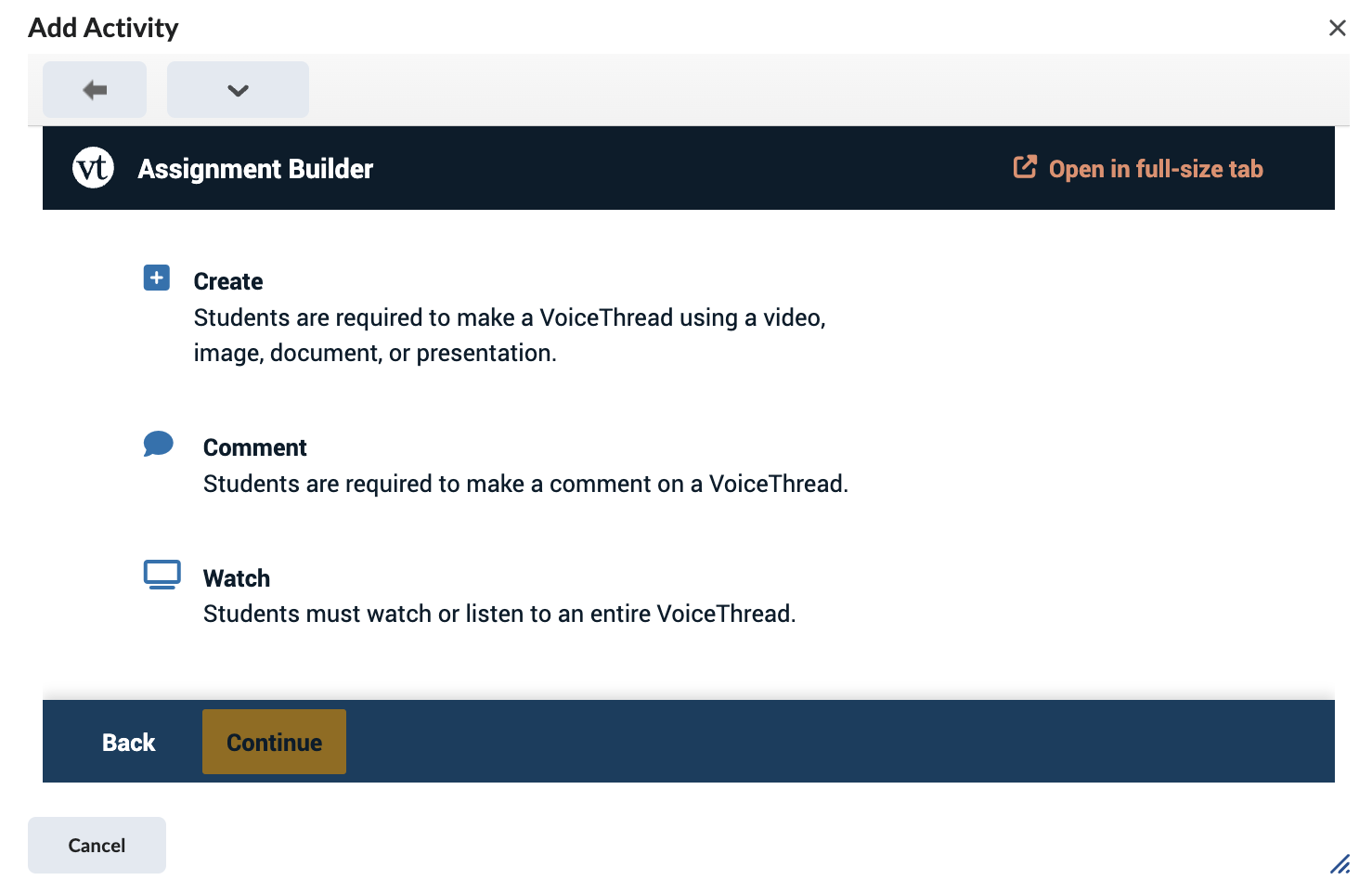
For further instructions on how to set-up the different types of VoiceThread assignments, please review the VoiceThread guides below.
Still have questions? Email us at FacultySupport@sps.cuny.edu. We’re here to help!
Was this helpful?
2 / 1