Introduction
The Brightspace Basics for CUNY SPS Faculty course is designed to help you get familiar with the essential features and functionalities of Brightspace. Follow the steps below to enroll and start your learning journey.
Getting Started:
1. Go to the CUNY SPS College Home Page
Navigate to the college’s home page using your web browser. Log in with your CUNY Login Credentials.
On the navigation bar, locate and click on “Discover”.
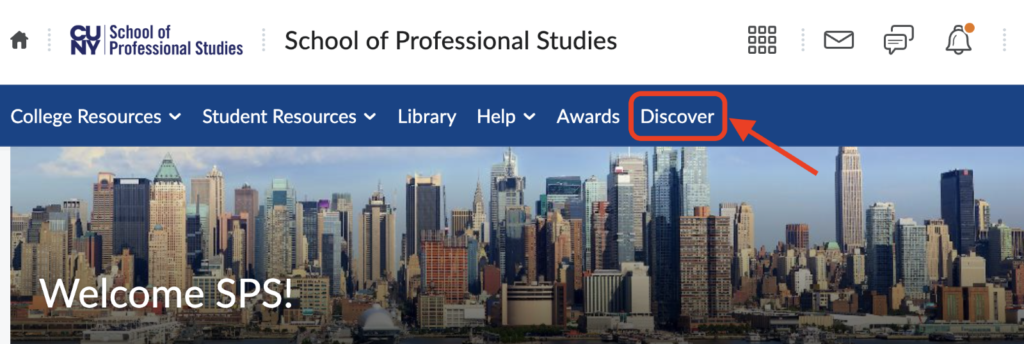
2. Search for the Course on the Discover Page
On the Discover page, you should see the course “Brightspace Basics for CUNY SPS Faculty”.
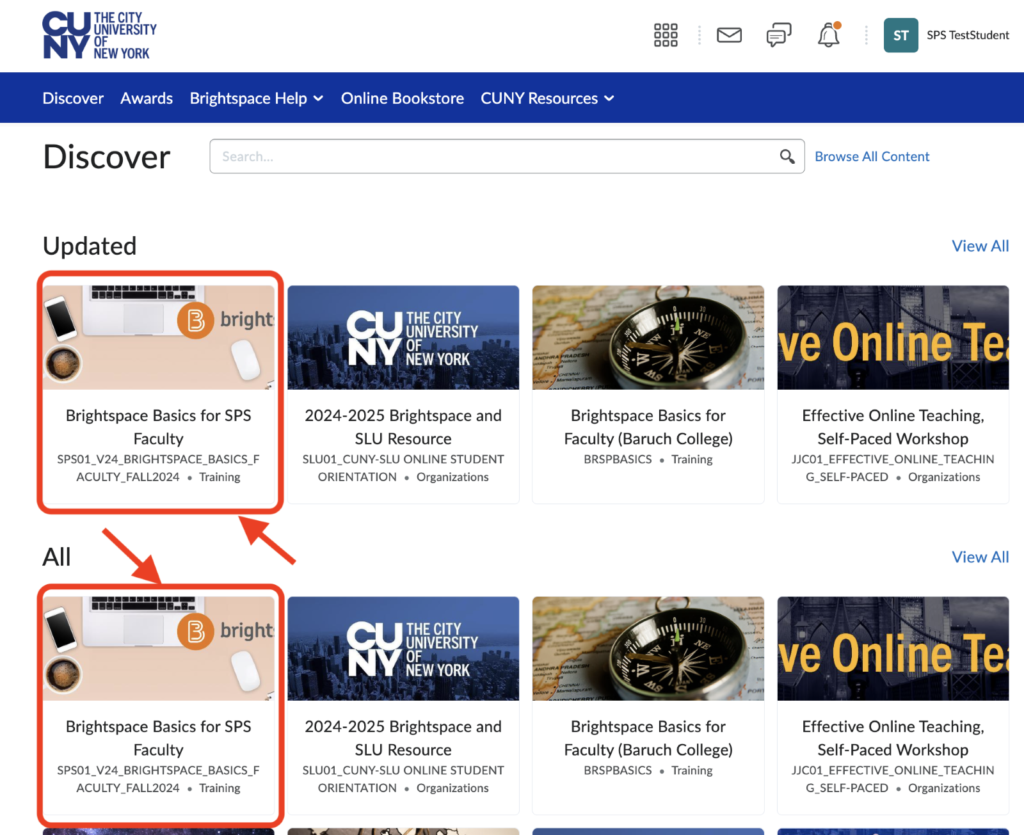
If not, search for “CUNY SPS” or any part of the course title “Brightspace Basics for CUNY SPS Faculty” in the Search Bar.
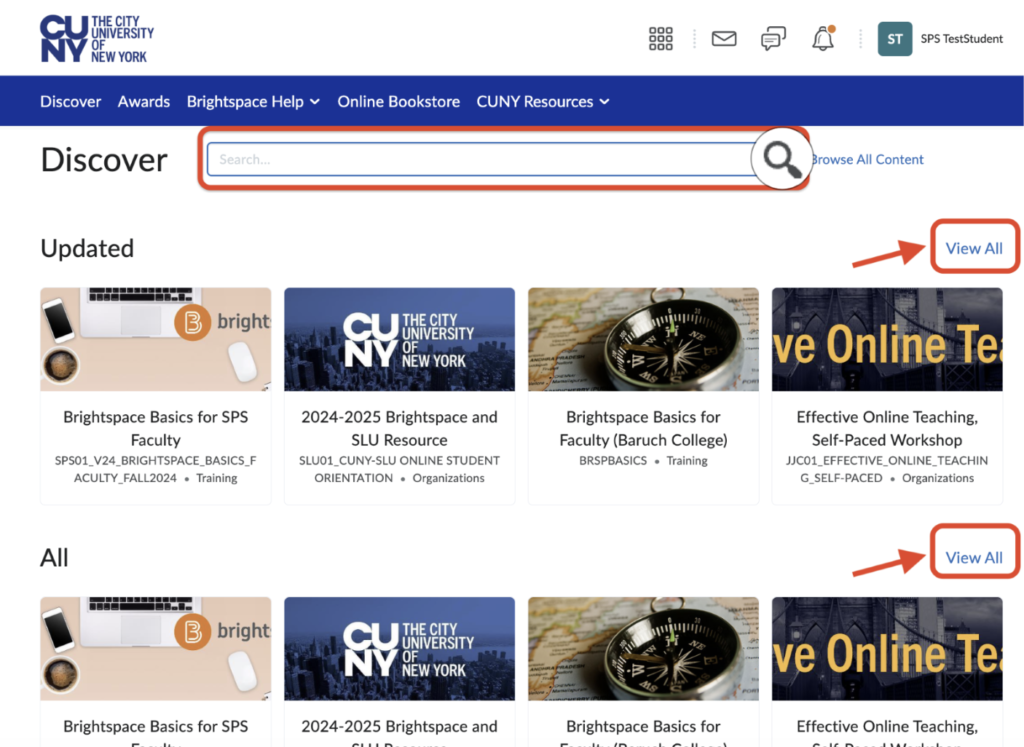
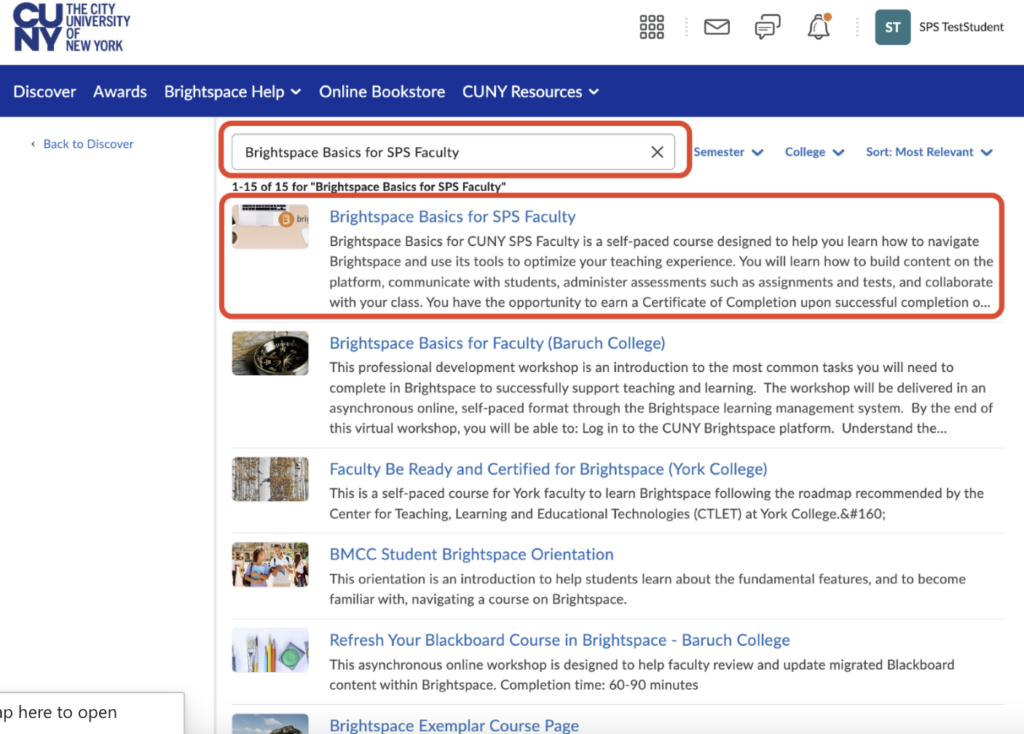
3. Access the Course by Requesting Enrollment
Click on the course title “Brightspace Basics for CUNY SPS Faculty” to go to the enrollment page.
Once on the page, click on the “Request Approval” button to request enrollment in the course.
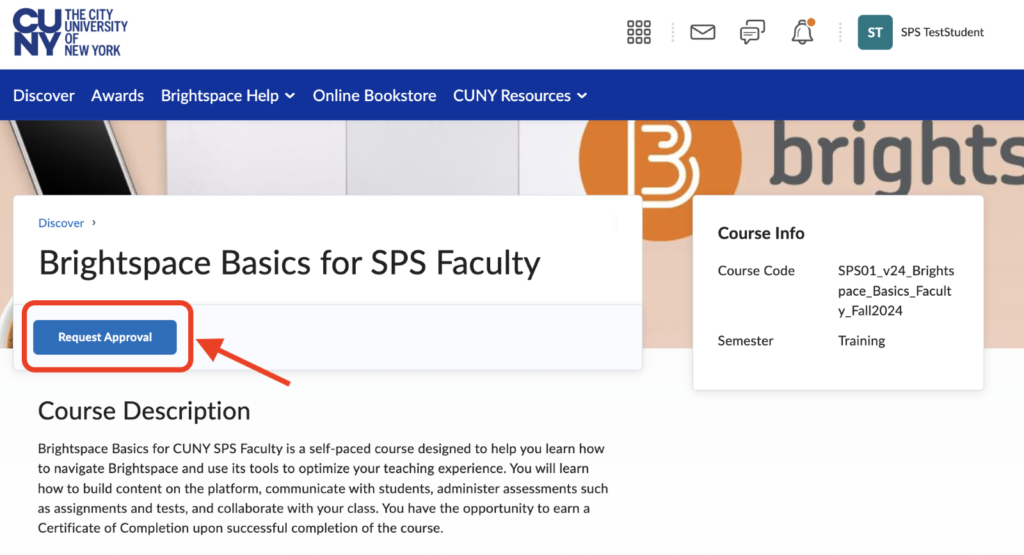
A pop-up window will prompt you to enter your CUNY SPS faculty email. After you enter your email address, click ‘Submit Request’.
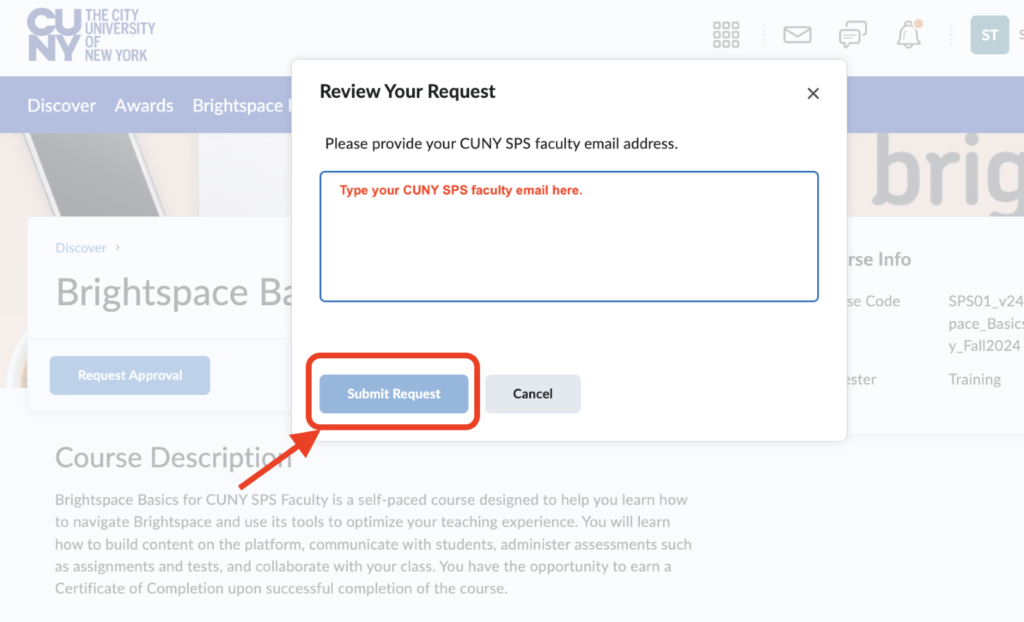
If you entered your email incorrectly or wish to cancel your request after submission, click on the “Withdraw” button to withdraw your request.
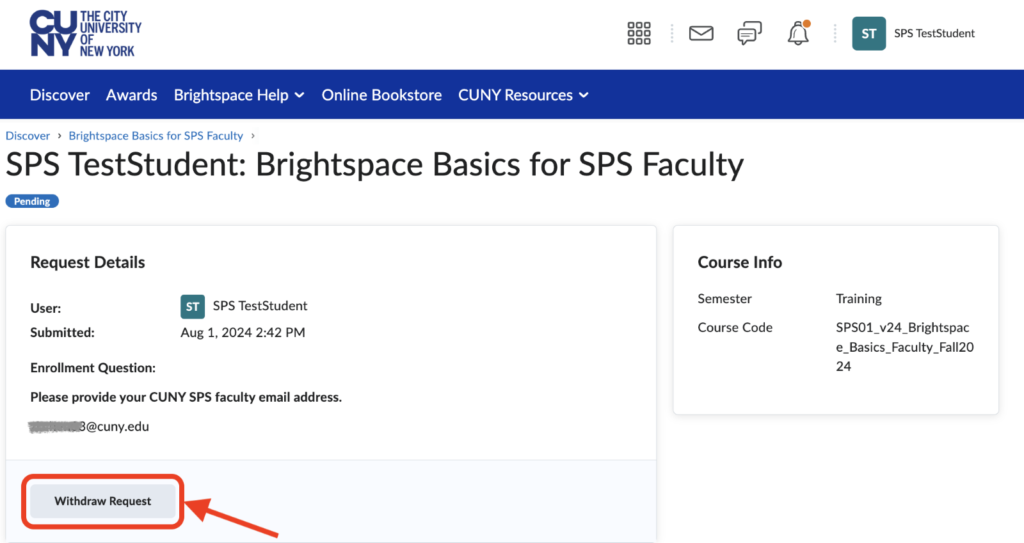
You can then repeat the request step with the correct email or decide not to request enrollment.
After submitting the enrollment request, OFDIT staff will approve your enrollment within 24-48 business hours.
If you have any questions or need assistance, please email FacultySupport@sps.cuny.edu.
Still have questions? Email us at FacultySupport@sps.cuny.edu. We’re here to help!
Was this helpful?
1 / 0