Panopto Prerequisties
Before you post your Panopto video to a discussion thread, you must have created (or uploaded) a video to Panopto. Linked below are guides on how to record presentations with Panopto, how to upload video content that you may have created on another video platform, and how to edit/trim a video in Panopto.
Embedding Your Panopto Video to a Discussion Post
Below are steps to post a Panopto video to a discussion thread. Some assignments will require you to submit a video as an assignment instead of a discussion post, follow this guide if you need to Submit a Panopto Video Assignment in Brightspace instead.
Quick Tip: Add any required text to your discussion post before embedding the Panopto content to your post.
Navigate to the designated Discussion forum to start a new thread to post your Panopto video. From within the text editor, select the Insert Stuff button.
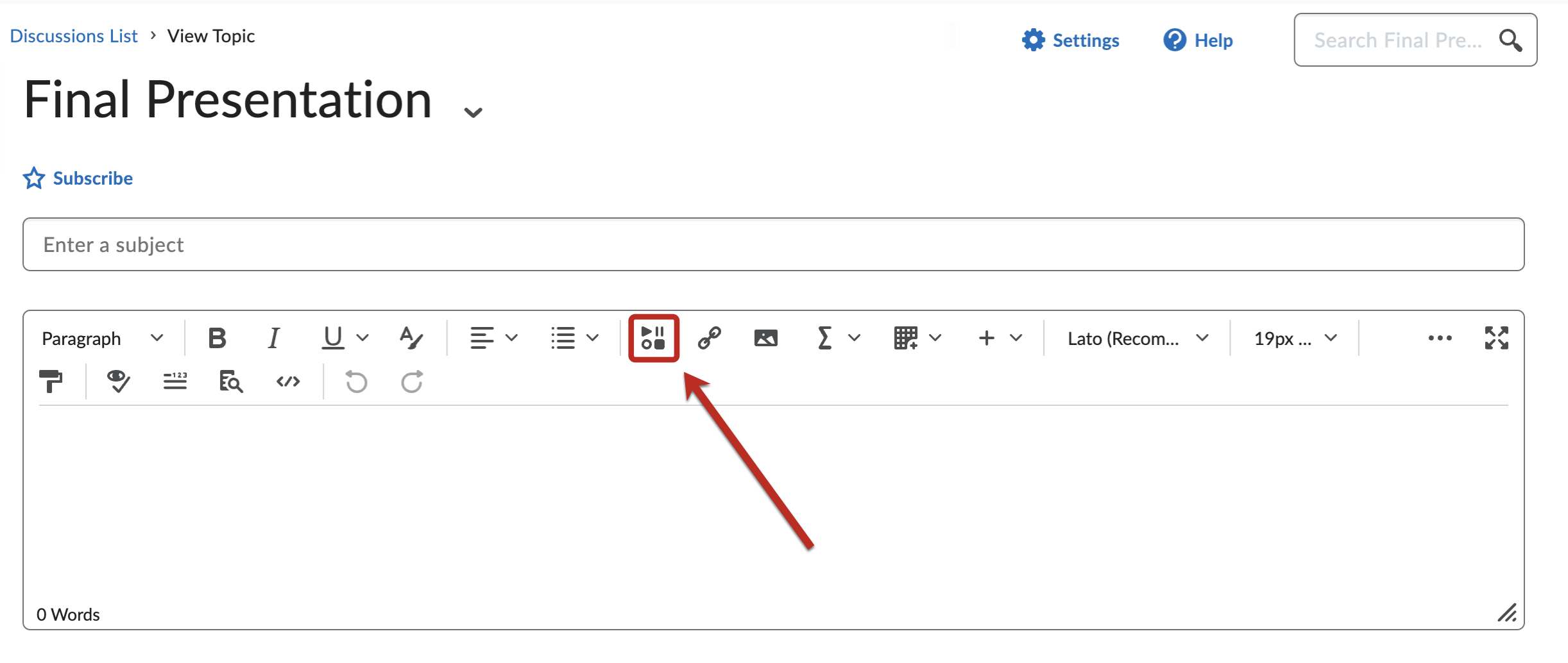
From the Insert Stuff menu, select Panopto Embed.
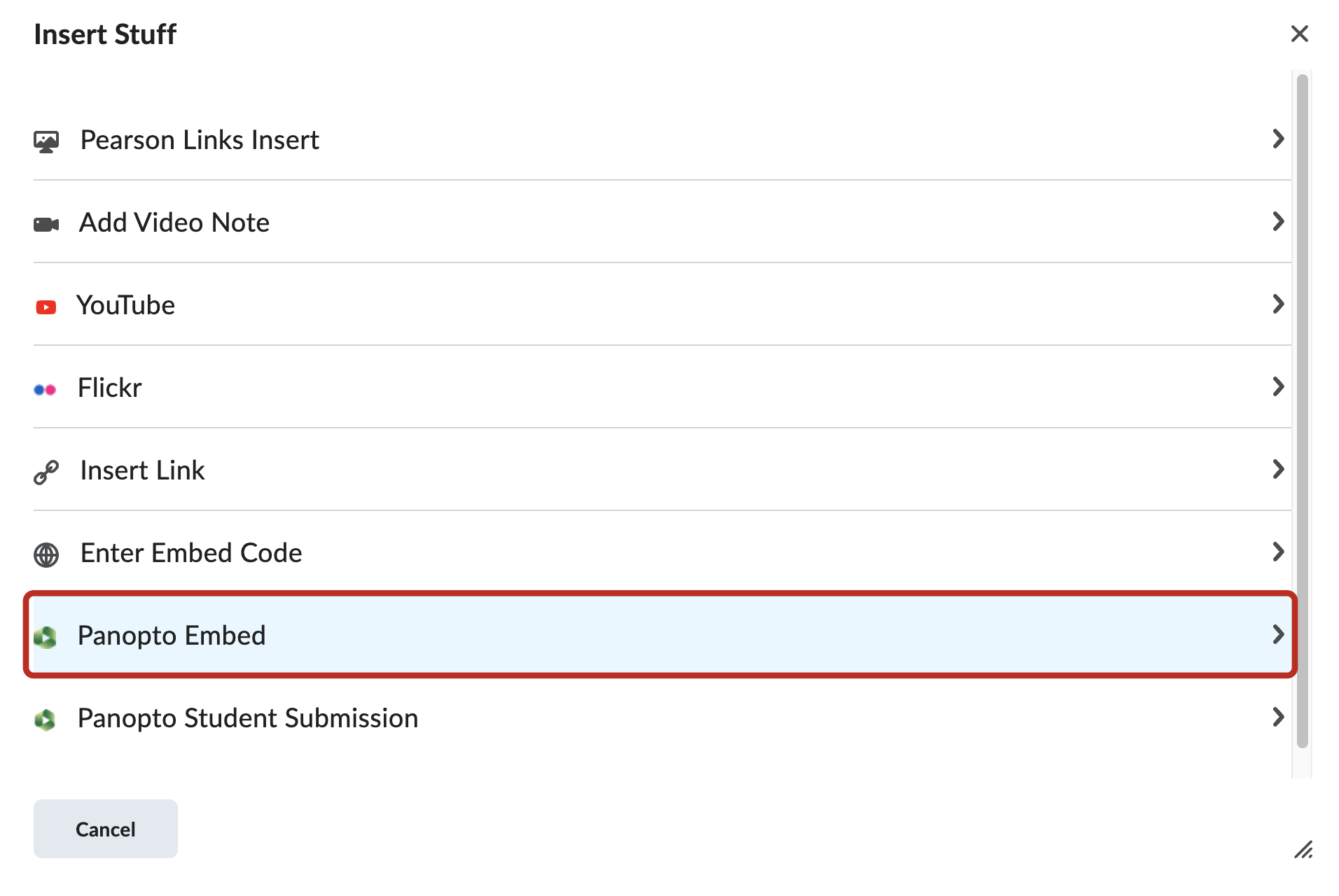
On the following screen, Panopto will display your course’s Panopto folder. If your Panopto video is saved to another Panopto folder (ie: My Folder), navigate to the correct folder by selecting the drop-down menu to switch folders.
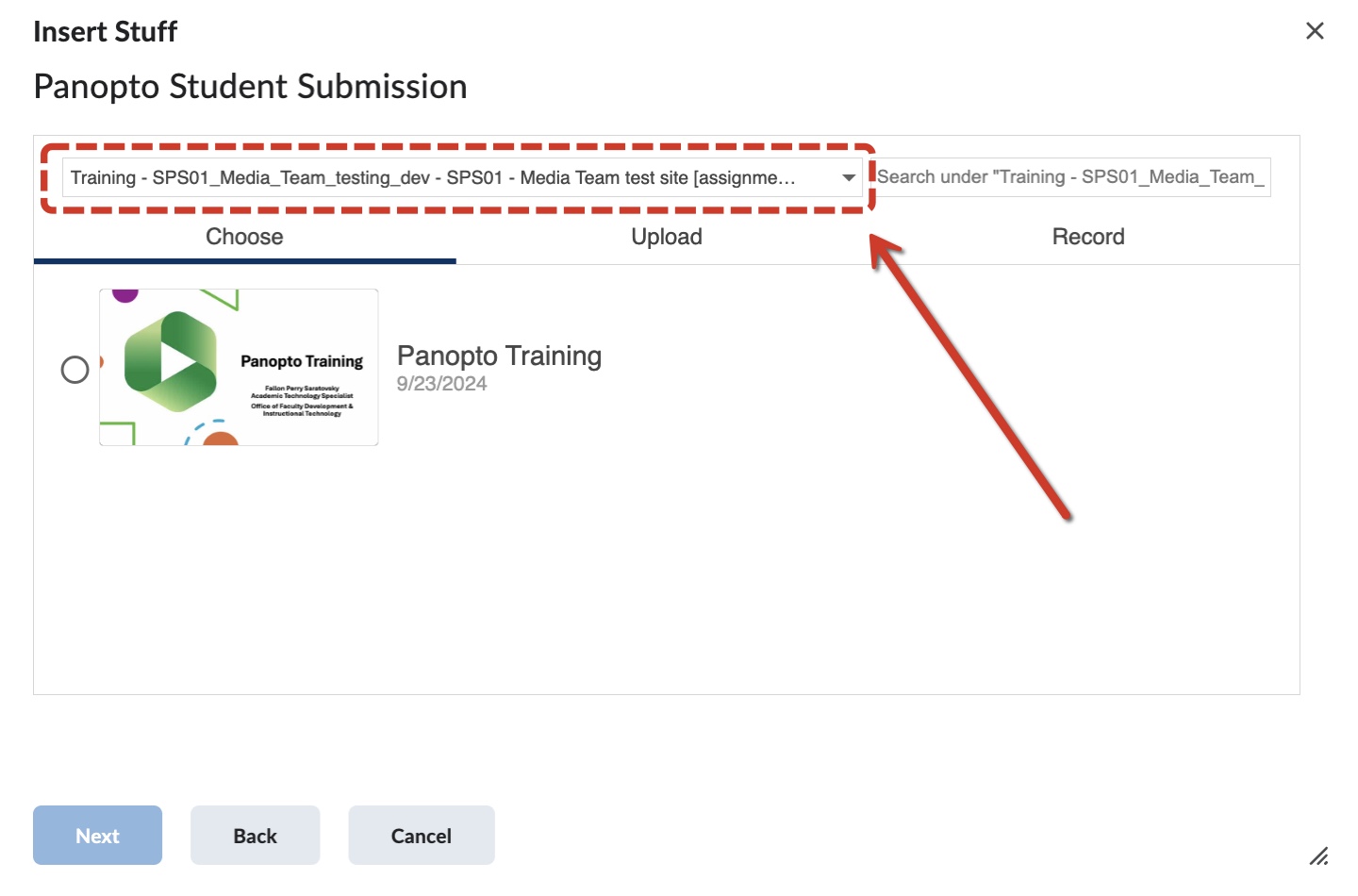
When you’ve located the video you’d like to add, click on the video and then click Insert.
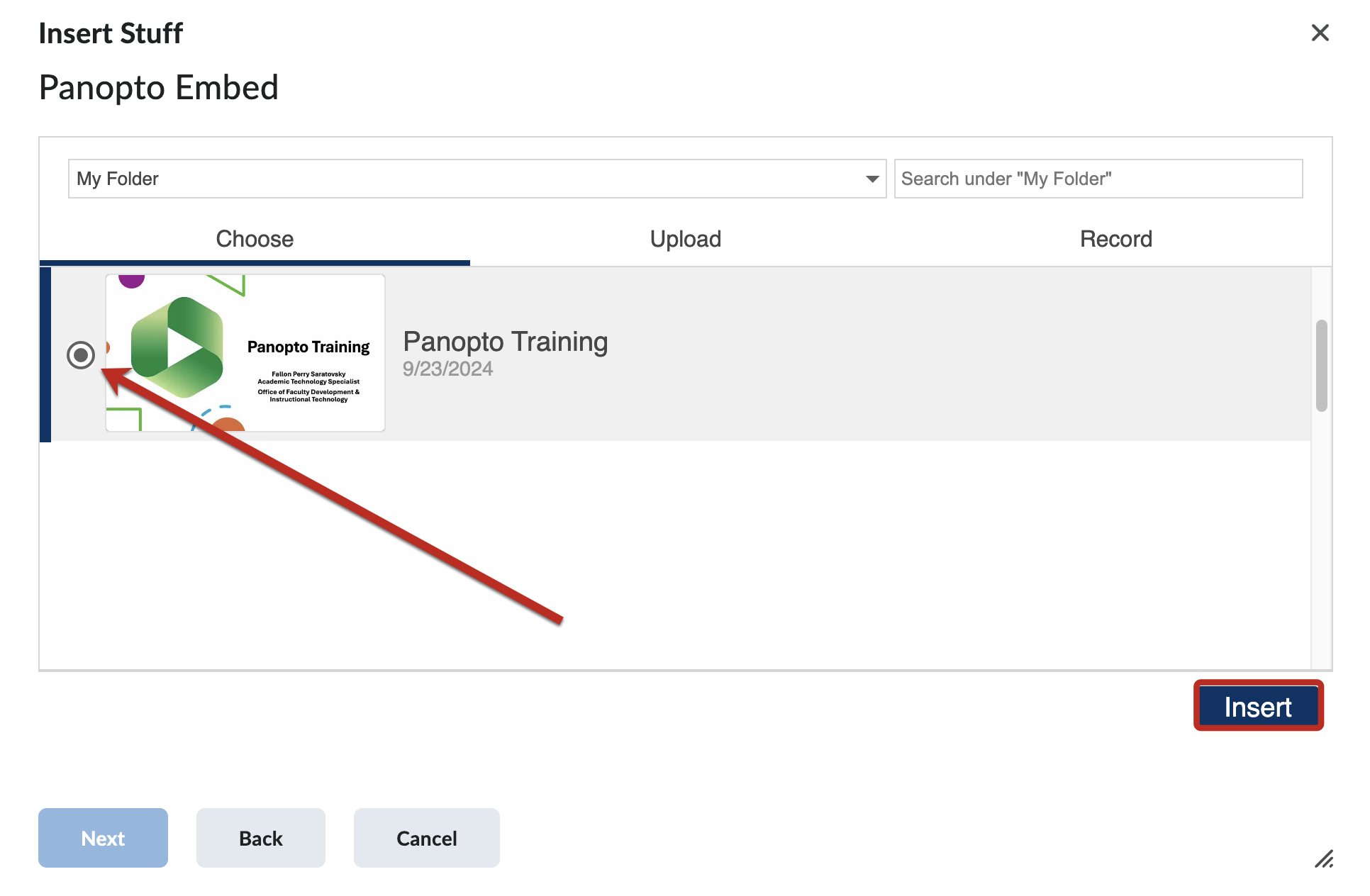
You’ll see a screen with a preview window of the video; click Insert again.
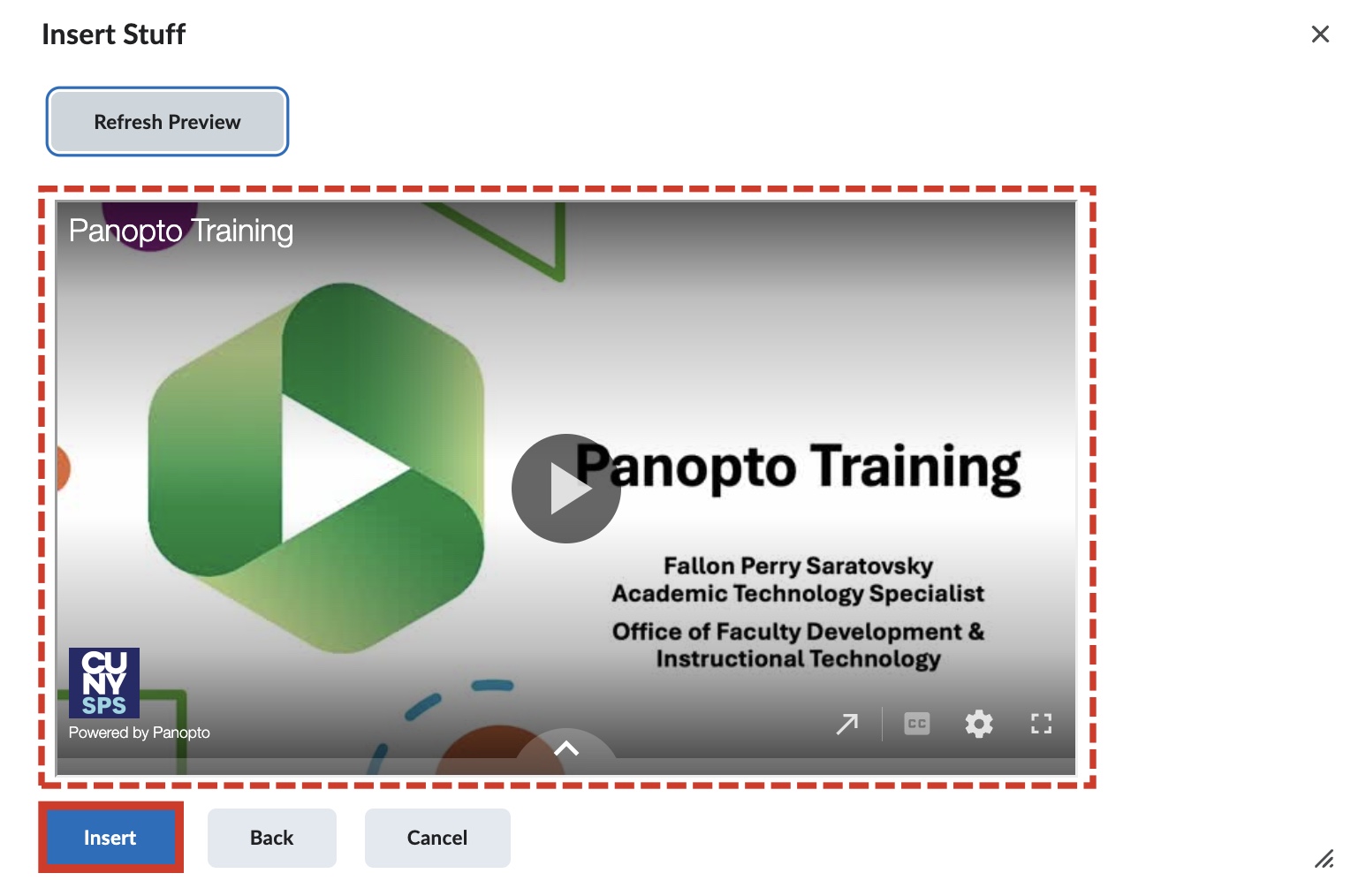
You will now see the video embedded into the Discussions text editor. Make sure to fill out the required fields and when ready click Post.
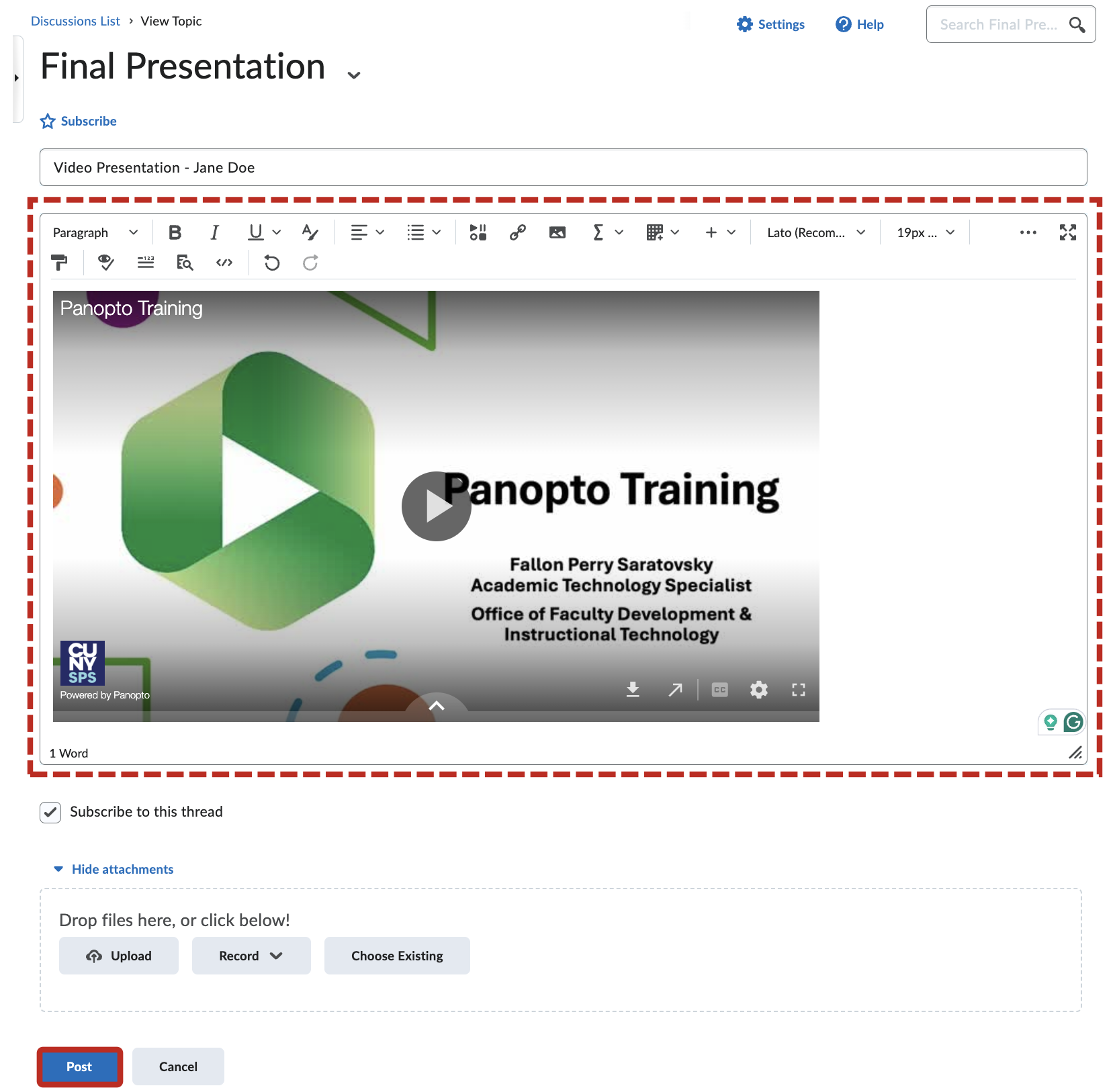
You have now successfully posted your Panopto video to a Discussions thread!
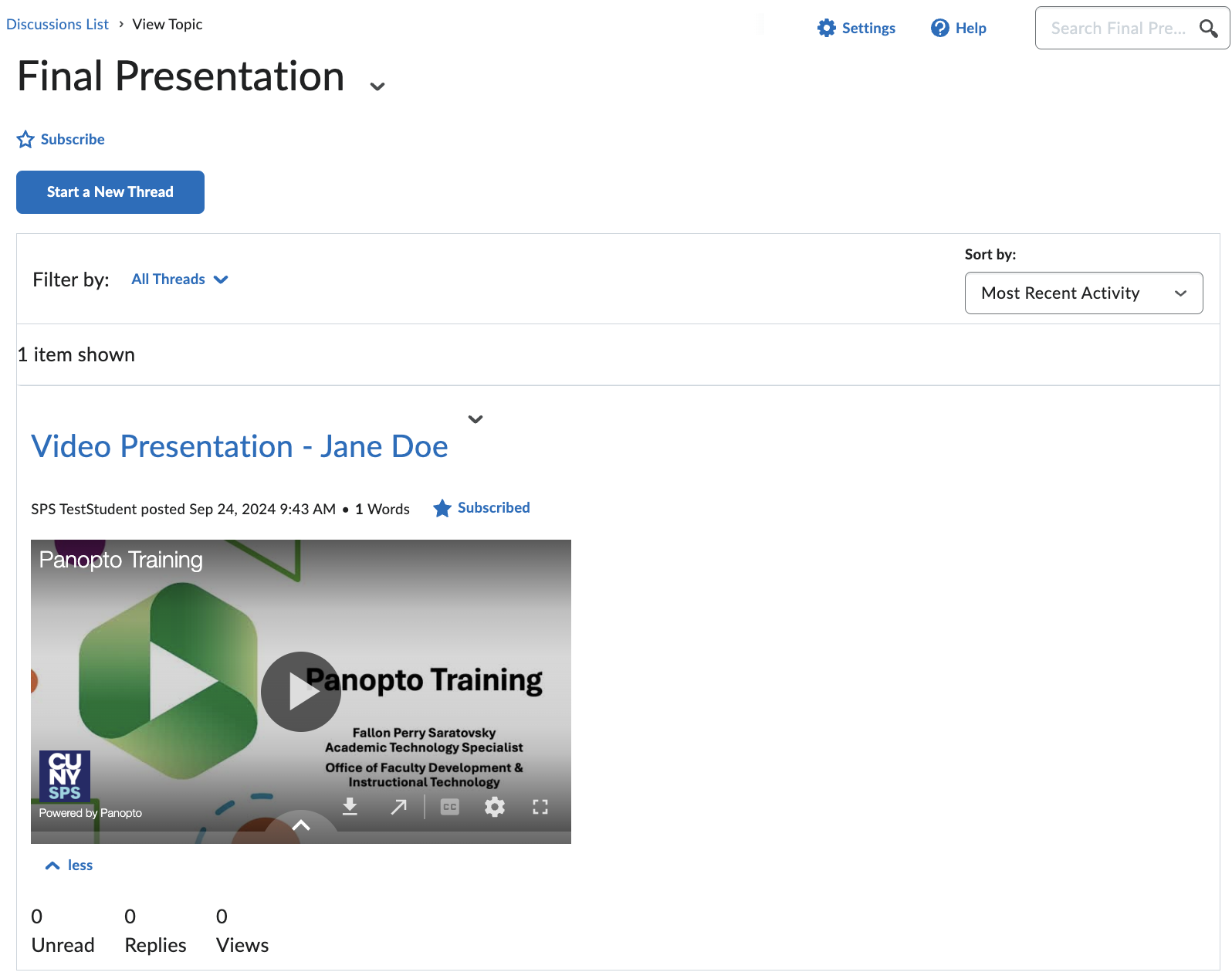
Still have questions? Email us at FacultySupport@sps.cuny.edu. We’re here to help!
Was this helpful?
0 / 0